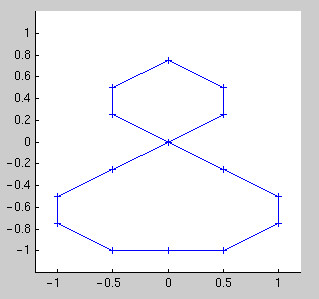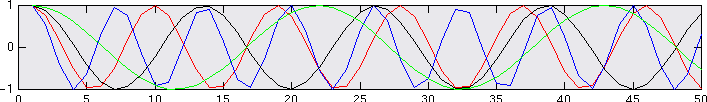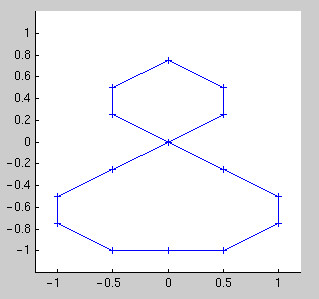File: data/x1.data
|
0.0000
0.8415
0.9093
0.1411
-0.7568
-0.9589
-0.2794
0.6570
0.9894
0.4121
-0.5440
-1.0000
-0.5366
0.4202
0.9906
0.6503
-0.2879
-0.9614
-0.7510
0.1499
0.9129
0.8367
-0.0089
-0.8462
-0.9056
-0.1324
0.7626
0.9564
0.2709
-0.6636
-0.9880
-0.4040
0.5514
0.9999
0.5291
-0.4282
-0.9918
-0.6435
0.2964
0.9638
0.7451
-0.1586
-0.9165
-0.8318
0.0177
0.8509
0.9018
0.1236
-0.7683
-0.9538
-0.2624
0.6702
0.9866
0.3959
-0.5588
-0.9998
-0.5216
0.4362
0.9929
0.6367
-0.3048
-0.9661
-0.7392
0.1674
0.9200
0.8268
-0.0266
-0.8555
-0.8979
-0.1148
0.7739
0.9511
0.2538
-0.6768
-0.9851
-0.3878
0.5661
0.9995
0.5140
-0.4441
-0.9939
-0.6299
0.3132
0.9684
0.7332
-0.1761
-0.9235
-0.8218
0.0354
0.8601
0.8940
0.1060
-0.7795
-0.9483
-0.2453
0.6833
0.9836
0.3796
-0.5734
-0.9992
-0.5064
|
|
File: data/x2.data
|
0.0000
0.6442
0.9854
0.8632
0.3350
-0.3508
-0.8716
-0.9825
-0.6313
0.0168
0.6570
0.9882
0.8546
0.3191
-0.3665
-0.8797
-0.9792
-0.6181
0.0336
0.6696
0.9906
0.8457
0.3031
-0.3821
-0.8876
-0.9756
-0.6048
0.0504
0.6820
0.9928
0.8367
0.2871
-0.3976
-0.8952
-0.9718
-0.5914
0.0672
0.6942
0.9946
0.8273
0.2709
-0.4129
-0.9026
-0.9677
-0.5777
0.0840
0.7062
0.9962
0.8178
0.2547
-0.4282
-0.9097
-0.9633
-0.5639
0.1007
0.7180
0.9976
0.8080
0.2384
-0.4433
-0.9165
-0.9587
-0.5499
0.1174
0.7296
0.9986
0.7980
0.2220
-0.4583
-0.9231
-0.9538
-0.5358
0.1341
0.7410
0.9993
0.7877
0.2056
-0.4732
-0.9295
-0.9486
-0.5216
0.1508
0.7522
0.9998
0.7772
0.1891
-0.4879
-0.9355
-0.9431
-0.5071
0.1674
0.7631
1.0000
0.7665
0.1726
-0.5026
-0.9413
-0.9374
-0.4926
0.1839
0.7739
|
|
File: data/x1.data
|
0.0000
0.4794
0.8415
0.9975
0.9093
0.5985
0.1411
-0.3508
-0.7568
-0.9775
-0.9589
-0.7055
-0.2794
0.2151
0.6570
0.9380
0.9894
0.7985
0.4121
-0.0752
-0.5440
-0.8797
-1.0000
-0.8755
-0.5366
-0.0663
0.4202
0.8038
0.9906
0.9349
0.6503
0.2065
-0.2879
-0.7118
-0.9614
-0.9756
-0.7510
-0.3425
0.1499
0.6055
0.9129
0.9968
0.8367
0.4716
-0.0089
-0.4872
-0.8462
-0.9981
-0.9056
-0.5914
-0.1324
0.3591
0.7626
0.9794
0.9564
0.6992
0.2709
-0.2238
-0.6636
-0.9410
-0.9880
-0.7931
-0.4040
0.0840
0.5514
0.8839
0.9999
0.8711
0.5291
0.0575
-0.4282
-0.8090
-0.9918
-0.9317
-0.6435
-0.1978
0.2964
0.7180
0.9638
0.9736
0.7451
0.3342
-0.1586
-0.6126
-0.9165
-0.9961
-0.8318
-0.4638
0.0177
0.4949
0.8509
0.9986
0.9018
0.5842
0.1236
-0.3673
-0.7683
-0.9811
-0.9538
-0.6929
-0.2624
|
|
File: data/x4.data
|
0.0000
0.2955
0.5646
0.7833
0.9320
0.9975
0.9738
0.8632
0.6755
0.4274
0.1411
-0.1577
-0.4425
-0.6878
-0.8716
-0.9775
-0.9962
-0.9258
-0.7728
-0.5507
-0.2794
0.0168
0.3115
0.5784
0.7937
0.9380
0.9985
0.9699
0.8546
0.6630
0.4121
0.1245
-0.1743
-0.4575
-0.6999
-0.8797
-0.9809
-0.9946
-0.9193
-0.7620
-0.5366
-0.2632
0.0336
0.3275
0.5921
0.8038
0.9437
0.9993
0.9657
0.8457
0.6503
0.3967
0.1078
-0.1909
-0.4724
-0.7118
-0.8876
-0.9841
-0.9927
-0.9126
-0.7510
-0.5223
-0.2470
0.0504
0.3433
0.6055
0.8137
0.9491
0.9998
0.9612
0.8367
0.6374
0.3813
0.0910
-0.2073
-0.4872
-0.7235
-0.8952
-0.9869
-0.9905
-0.9056
-0.7398
-0.5079
-0.2306
0.0672
0.3591
0.6188
0.8233
0.9543
1.0000
0.9564
0.8273
0.6244
0.3657
0.0743
-0.2238
-0.5018
-0.7350
-0.9026
-0.9895
-0.9880
|
|
File: targ/x1.targ
|
1 0 0 0
1 0 0 0
1 0 0 0
1 0 0 0
1 0 0 0
1 0 0 0
1 0 0 0
1 0 0 0
1 0 0 0
1 0 0 0
1 0 0 0
1 0 0 0
1 0 0 0
1 0 0 0
1 0 0 0
1 0 0 0
1 0 0 0
1 0 0 0
1 0 0 0
1 0 0 0
1 0 0 0
1 0 0 0
1 0 0 0
1 0 0 0
1 0 0 0
1 0 0 0
1 0 0 0
1 0 0 0
1 0 0 0
1 0 0 0
1 0 0 0
1 0 0 0
1 0 0 0
1 0 0 0
1 0 0 0
1 0 0 0
1 0 0 0
1 0 0 0
1 0 0 0
1 0 0 0
1 0 0 0
1 0 0 0
1 0 0 0
1 0 0 0
1 0 0 0
1 0 0 0
1 0 0 0
1 0 0 0
1 0 0 0
1 0 0 0
1 0 0 0
1 0 0 0
1 0 0 0
1 0 0 0
1 0 0 0
1 0 0 0
1 0 0 0
1 0 0 0
1 0 0 0
1 0 0 0
1 0 0 0
1 0 0 0
1 0 0 0
1 0 0 0
1 0 0 0
1 0 0 0
1 0 0 0
1 0 0 0
1 0 0 0
1 0 0 0
1 0 0 0
1 0 0 0
1 0 0 0
1 0 0 0
1 0 0 0
1 0 0 0
1 0 0 0
1 0 0 0
1 0 0 0
1 0 0 0
1 0 0 0
1 0 0 0
1 0 0 0
1 0 0 0
1 0 0 0
1 0 0 0
1 0 0 0
1 0 0 0
1 0 0 0
1 0 0 0
1 0 0 0
1 0 0 0
1 0 0 0
1 0 0 0
1 0 0 0
1 0 0 0
1 0 0 0
1 0 0 0
1 0 0 0
1 0 0 0
1 0 0 0
|
|
File: targ/x2.targ
|
0 1 0 0
0 1 0 0
0 1 0 0
0 1 0 0
0 1 0 0
0 1 0 0
0 1 0 0
0 1 0 0
0 1 0 0
0 1 0 0
0 1 0 0
0 1 0 0
0 1 0 0
0 1 0 0
0 1 0 0
0 1 0 0
0 1 0 0
0 1 0 0
0 1 0 0
0 1 0 0
0 1 0 0
0 1 0 0
0 1 0 0
0 1 0 0
0 1 0 0
0 1 0 0
0 1 0 0
0 1 0 0
0 1 0 0
0 1 0 0
0 1 0 0
0 1 0 0
0 1 0 0
0 1 0 0
0 1 0 0
0 1 0 0
0 1 0 0
0 1 0 0
0 1 0 0
0 1 0 0
0 1 0 0
0 1 0 0
0 1 0 0
0 1 0 0
0 1 0 0
0 1 0 0
0 1 0 0
0 1 0 0
0 1 0 0
0 1 0 0
0 1 0 0
0 1 0 0
0 1 0 0
0 1 0 0
0 1 0 0
0 1 0 0
0 1 0 0
0 1 0 0
0 1 0 0
0 1 0 0
0 1 0 0
0 1 0 0
0 1 0 0
0 1 0 0
0 1 0 0
0 1 0 0
0 1 0 0
0 1 0 0
0 1 0 0
0 1 0 0
0 1 0 0
0 1 0 0
0 1 0 0
0 1 0 0
0 1 0 0
0 1 0 0
0 1 0 0
0 1 0 0
0 1 0 0
0 1 0 0
0 1 0 0
0 1 0 0
0 1 0 0
0 1 0 0
0 1 0 0
0 1 0 0
0 1 0 0
0 1 0 0
0 1 0 0
0 1 0 0
0 1 0 0
0 1 0 0
0 1 0 0
0 1 0 0
0 1 0 0
0 1 0 0
0 1 0 0
0 1 0 0
0 1 0 0
0 1 0 0
0 1 0 0
|
|
File: targ/x3.targ
|
0 0 1 0
0 0 1 0
0 0 1 0
0 0 1 0
0 0 1 0
0 0 1 0
0 0 1 0
0 0 1 0
0 0 1 0
0 0 1 0
0 0 1 0
0 0 1 0
0 0 1 0
0 0 1 0
0 0 1 0
0 0 1 0
0 0 1 0
0 0 1 0
0 0 1 0
0 0 1 0
0 0 1 0
0 0 1 0
0 0 1 0
0 0 1 0
0 0 1 0
0 0 1 0
0 0 1 0
0 0 1 0
0 0 1 0
0 0 1 0
0 0 1 0
0 0 1 0
0 0 1 0
0 0 1 0
0 0 1 0
0 0 1 0
0 0 1 0
0 0 1 0
0 0 1 0
0 0 1 0
0 0 1 0
0 0 1 0
0 0 1 0
0 0 1 0
0 0 1 0
0 0 1 0
0 0 1 0
0 0 1 0
0 0 1 0
0 0 1 0
0 0 1 0
0 0 1 0
0 0 1 0
0 0 1 0
0 0 1 0
0 0 1 0
0 0 1 0
0 0 1 0
0 0 1 0
0 0 1 0
0 0 1 0
0 0 1 0
0 0 1 0
0 0 1 0
0 0 1 0
0 0 1 0
0 0 1 0
0 0 1 0
0 0 1 0
0 0 1 0
0 0 1 0
0 0 1 0
0 0 1 0
0 0 1 0
0 0 1 0
0 0 1 0
0 0 1 0
0 0 1 0
0 0 1 0
0 0 1 0
0 0 1 0
0 0 1 0
0 0 1 0
0 0 1 0
0 0 1 0
0 0 1 0
0 0 1 0
0 0 1 0
0 0 1 0
0 0 1 0
0 0 1 0
0 0 1 0
0 0 1 0
0 0 1 0
0 0 1 0
0 0 1 0
0 0 1 0
0 0 1 0
0 0 1 0
0 0 1 0
0 0 1 0
|
|
File: targ/x4.targ
|
0 0 0 1
0 0 0 1
0 0 0 1
0 0 0 1
0 0 0 1
0 0 0 1
0 0 0 1
0 0 0 1
0 0 0 1
0 0 0 1
0 0 0 1
0 0 0 1
0 0 0 1
0 0 0 1
0 0 0 1
0 0 0 1
0 0 0 1
0 0 0 1
0 0 0 1
0 0 0 1
0 0 0 1
0 0 0 1
0 0 0 1
0 0 0 1
0 0 0 1
0 0 0 1
0 0 0 1
0 0 0 1
0 0 0 1
0 0 0 1
0 0 0 1
0 0 0 1
0 0 0 1
0 0 0 1
0 0 0 1
0 0 0 1
0 0 0 1
0 0 0 1
0 0 0 1
0 0 0 1
0 0 0 1
0 0 0 1
0 0 0 1
0 0 0 1
0 0 0 1
0 0 0 1
0 0 0 1
0 0 0 1
0 0 0 1
0 0 0 1
0 0 0 1
0 0 0 1
0 0 0 1
0 0 0 1
0 0 0 1
0 0 0 1
0 0 0 1
0 0 0 1
0 0 0 1
0 0 0 1
0 0 0 1
0 0 0 1
0 0 0 1
0 0 0 1
0 0 0 1
0 0 0 1
0 0 0 1
0 0 0 1
0 0 0 1
0 0 0 1
0 0 0 1
0 0 0 1
0 0 0 1
0 0 0 1
0 0 0 1
0 0 0 1
0 0 0 1
0 0 0 1
0 0 0 1
0 0 0 1
0 0 0 1
0 0 0 1
0 0 0 1
0 0 0 1
0 0 0 1
0 0 0 1
0 0 0 1
0 0 0 1
0 0 0 1
0 0 0 1
0 0 0 1
0 0 0 1
0 0 0 1
0 0 0 1
0 0 0 1
0 0 0 1
0 0 0 1
0 0 0 1
0 0 0 1
0 0 0 1
0 0 0 1
|
|